Key takeaways:
- A password manager securely stores unique passwords, improves security, and eliminates the need to remember multiple credentials.
- Common features include password generation, secure vault storage, and multi-device synchronization for easy access.
- Setting up a password manager involves choosing a reliable option, creating a strong master password, and importing existing passwords for better organization.
- Regularly updating passwords, especially for sensitive accounts like crypto mining, is crucial for maintaining security.
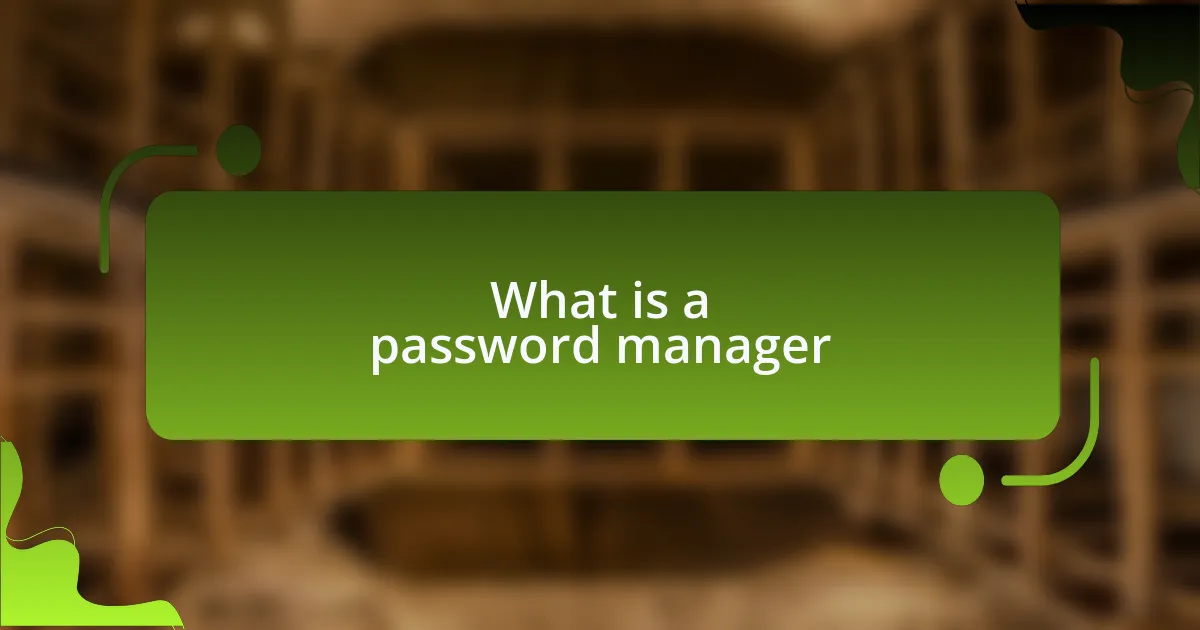
What is a password manager
A password manager is a software tool designed to store and manage your passwords securely. Imagine having a personal vault where all your complex and unique passwords reside, eliminating the temptation to use the same password across multiple accounts. I remember the anxiety I used to feel, fearing that I’d forget a crucial password or worse, leave it written down somewhere risky.
It’s fascinating how these tools can generate strong passwords on your behalf, combining letters, numbers, and symbols into something practically unbreakable. Have you ever tried to come up with a secure password on your own? It can be exhausting! With a password manager, I simply click a button, and voilà—my security is exponentially improved without the hassle of remembering every detail.
Additionally, password managers often come with features like automatic form filling and breach detection, which adds another layer of convenience and safety to my online experience. I can’t tell you how reassured I felt when I received an alert about a compromised account and knew my manager had already given me a strong alternative password. It’s like having a digital safety net that keeps my online life secure and stress-free.

Benefits of using password managers
Using a password manager significantly enhances security by allowing me to create and store unique, complex passwords for each account. Remember the last time you used your favorite simple password for multiple sites? I do—and it kept me up at night worrying about potential hacks. Now, with a password manager, I feel a wave of relief knowing I have strong, varied passwords, minimizing the risk of unauthorized access.
Another remarkable benefit is the time I save with automatic form filling. I used to dread the tedious task of typing in my information on countless sites. Now, with just a couple of clicks, I let my password manager handle it all. Have you ever wondered how much time you could reclaim in your day? For me, it’s substantial and has allowed me to focus on more important tasks.
Additionally, some password managers provide security breach alerts, which have been invaluable. I recall a particular instance when I received a notification about a breach involving one of my accounts. Panic set in, but thankfully, my manager had already generated a new secure password. This proactive feature not only saves me from scrambling but brings a sense of control over my digital security. Isn’t it comforting to know that I have this level of protection in a world where cyber threats are ever-evolving?
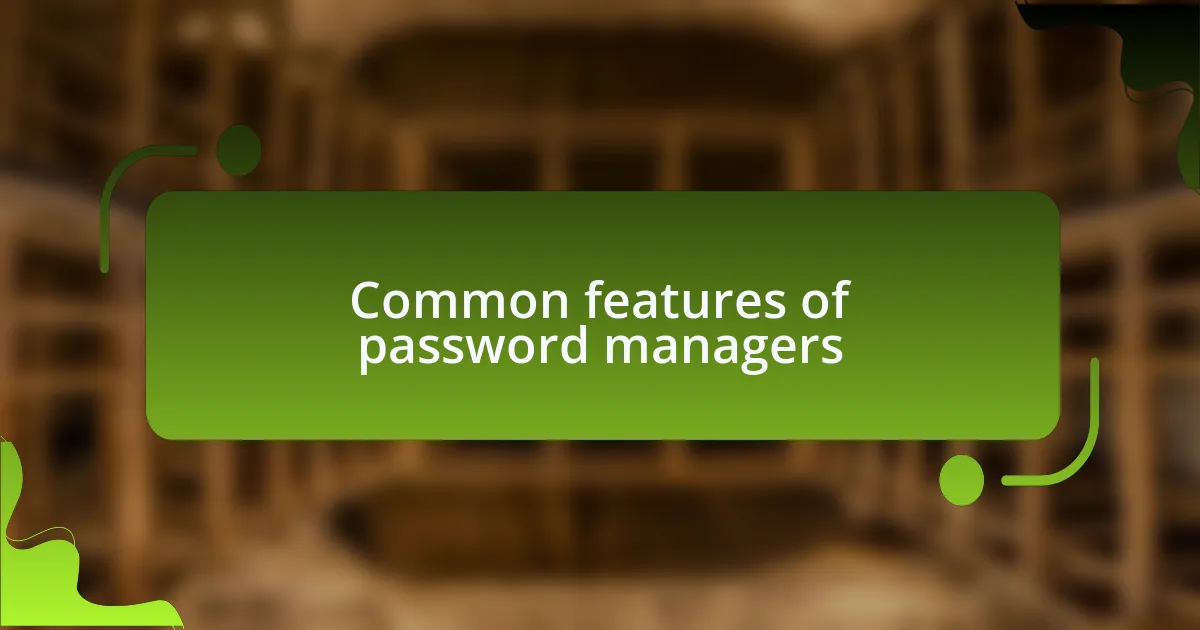
Common features of password managers
When I think about the common features of password managers, one that stands out is the password generation tool. It generates complex passwords on demand, which is a lifesaver. I remember trying to think of strong passwords, often resorting to random combinations of letters and numbers, but my creativity would sometimes falter. This feature ensures that I’m not repeating any passwords and always have something unique for each site.
Another essential feature is the secure vault where all my credentials are safely stored. I really appreciate how organized everything is within the vault. It makes it easy for me to find what I need without the overwhelming feeling of sifting through sticky notes or a chaotic document. Have you ever lost track of a password? That anxiety is now a distant memory for me thanks to this organized structure.
Multi-device synchronization is another critical aspect that I can’t overlook. It allows me to access my passwords across all my devices seamlessly. I often switch between my laptop and smartphone, and syncing means I never miss a beat. Last week, I was in a coffee shop trying to log in to my account on my phone, and realizing I had the password readily available there was a true game changer. Isn’t it reassuring to know your passwords are just a click away, no matter where you are?
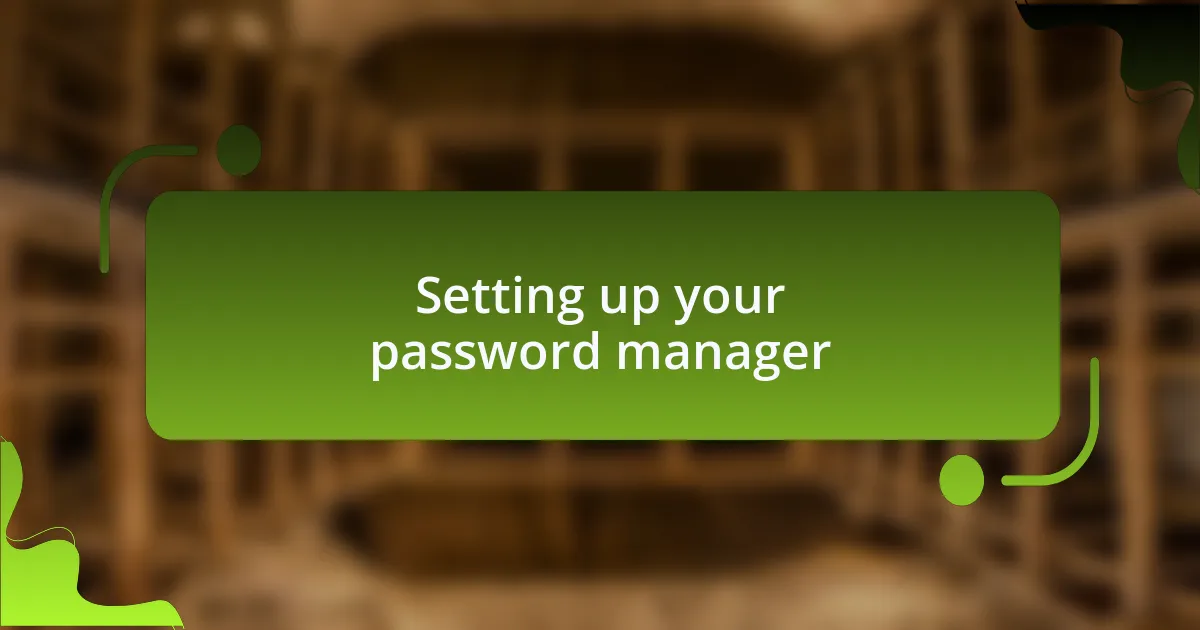
Setting up your password manager
Setting up your password manager is a breeze, but I remember my initial hesitance—it felt like I was opening the door to a digital vault. The first step is choosing a reliable password manager. I did my research and settled on one that not only had strong encryption but also a user-friendly interface. I recall feeling a wave of relief when I finally made my choice; it made the task less daunting and more exciting.
Once you’ve picked a password manager, the next step is creating a master password that you’ll remember but others can’t guess. I spent a day or two brainstorming! Personally, I turned to an old favorite book for inspiration, weaving together a phrase that meant something to me. This technique made my master password both memorable and secure. Have you ever found a phrase that resonates deeply? It truly makes a difference in feeling secure about your passwords.
After setting that up, importing your existing passwords feels like a digital spring cleaning. I vividly remember the joy of decluttering my online life. When I initially imported everything, I was astonished by how many accounts I had scattered across the web. Tidying up those credentials allowed me to take control of my security like never before. Isn’t it satisfying to see everything neatly organized, ready for you to access whenever you need?

Managing passwords for crypto mining
Managing passwords for crypto mining requires heightened attention due to the sensitive nature of cryptocurrencies. I remember the first time I set up accounts on various mining platforms; it felt like I was stepping into a high-stakes game. Each password had to be unique and incredibly secure. I found that using a mix of letters, numbers, and symbols not only fortified my account but also gave me peace of mind. Are you familiar with the anxiety that comes with knowing your crypto assets are just a password away?
When I started storing my mining account passwords in a password manager, I was surprised at how much simpler my life became. It was like finding a well-organized toolbox after searching through a chaotic workshop. I could easily generate and store complex passwords, and the added layer of security was invaluable. Sometimes, I would even take a moment to appreciate the simplicity this brought me—have you ever felt that kind of relief in your digital life?
Additionally, regular updating of these passwords is crucial in the ever-evolving world of crypto mining. I made it a habit to change my passwords quarterly. The process felt just like getting an annual health check-up; it’s about being proactive rather than reactive. This practice not only kept my accounts safer, but it also made me more aware of my overall security strategy. Have you ever thought about how often we forget that maintaining our digital health is as important as our physical health?